Today a co-worker asked for some advice:
‘I’m interested in improving my digital awareness in the Greater KC area. Who are the top three people you would recommend I follow on LinkedIn? (Policy makers, Influencers?)
What are the top three online sites I should scan to stay up to speed in KC? (I’ve already joined the KC Business Journal distro list). I’d love to have a cup of coffee at some point and learn more about the various ‘spheres of influence’ we have in our wonderful city (GKC).’
I definitely will be able to identify specific people for him, but in the meantime, I thought I’d give him some information about Google Alerts, LinkedIn, and LinkedIn’s Social Selling Index as a place to start. Here’s what I wrote:
For now, the easiest thing I would suggest for you to do is to set up Google Alerts. It takes a bit of tweaking when you first create one, but it is definitely what keeps me on top of all things. I’m shocked sometimes about what a local leader in a specific industry doesn’t know about yet, but I do – and it’s all because of the alerts. Depending on what’s going in on my life/what I’m involved in, I have various alerts. Right now, I have about a dozen. Using quotes “ “ or the minus sign – will help you to narrow your alerts as well. You can also use OR, the ~ (synonym search, ie: University ~college), and an asterisk * as a placeholder (like, a fill-in-the-blank vs a specific word if there are a lot of options).
Honestly, my first thought was to try to see if there’s a way to view others’ Social Selling Index on LinkedIn, as these would be the influencers for you to follow there; but I learned you can only view your own. It may be good for you to look at yours, and track it, to see if you’re growing it as you engage more on LinkedIn. If you’re SSI goes up, you’re probably going to get more relevant and top-tier suggestions in your feed about who to follow.
Once you’re logged into LinkedIn, follow this link, click on “get your score.” Note: SSI is definitely ever-evolving! Mine dropped quite a bit, due to my industry change. I am pretty confident I can recover.
I don’t know how well I understand how to implement this, but I thought this was an interesting idea from J2 Group, “Track your competitors movements on autopilot: Watching your competitors: Try a range of alerts such as their url, their name, “I think [insert competitor name]”, “Has anyone tried [insert competitor name]” etc. This will help you keep track of their moves (and then overtake ;)).”
You may want to enter in specific people, job titles at specific businesses, industry buzzwords, topics you want to learn more about/be at the front of trends. Here are some of the alerts I have, to give you an idea of the variety of reasons why I set up alerts:
“Park University” -“Rosslyn Park University” -” Hyde Park” -“PK Park” -“Point Park” -“Riverdale Park” -“North Park University” -“Obituary” -“merlin park university” Feel free to steal this one. I have refined it over the years (I’ve been following, since I began with the Civic Advisory Council about five years ago.)
Kansas City and Company I don’t get a ton of info off of this one, but it does tend to catch some stuff that KCBJ does not.
Camp Fire” heartland Kansas City I’m on their Board
Celeste Lupercio
Parkville and Missouri -“obituary”
You can have about 1,000 alerts. I want to go in and add the Top 25 businesses in my portfolio, and the people connected to them – maybe C-Suite, or other roles that are most significant to my connection with them, but that’s going to take a while. (If I find that successful, I’ll go in and add my entire portfolio, which should be 75-100.)
In the meantime, I’ve been setting up Alerts in LinkedIn for each the Business Page and my main contact with the business, so I can like/share/comment as a form of engagement and so I can stay on top of what’s going on with them. Alerts really just mean you can adjust it so all of their posts go into your feed, vs. just whatever is organic for them. ie: If the person managing their business page isn’t both posting and engaging a lot with followers, they’re not organically going to be pushed into your feed, so you have to push it. You have to Follow them before you can set your Alert. (You won’t see the bell until you Follow them.)
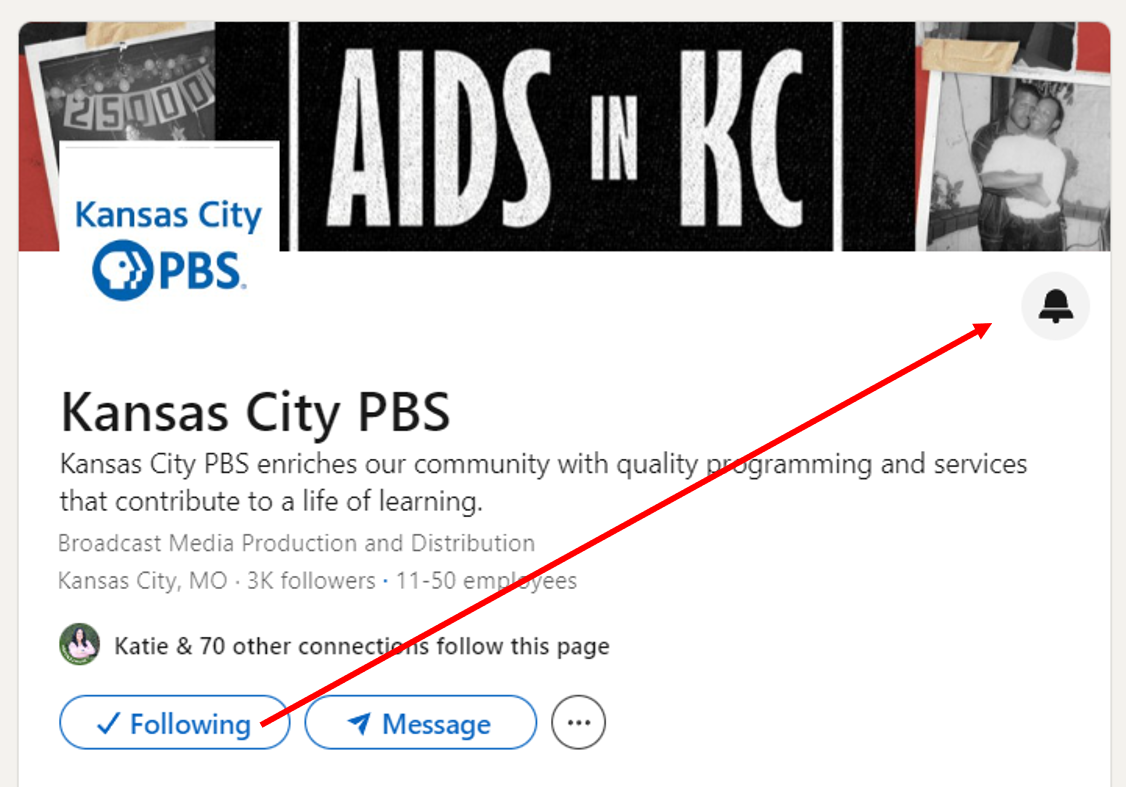
Good luck to anyone looking to grow their network and presence!